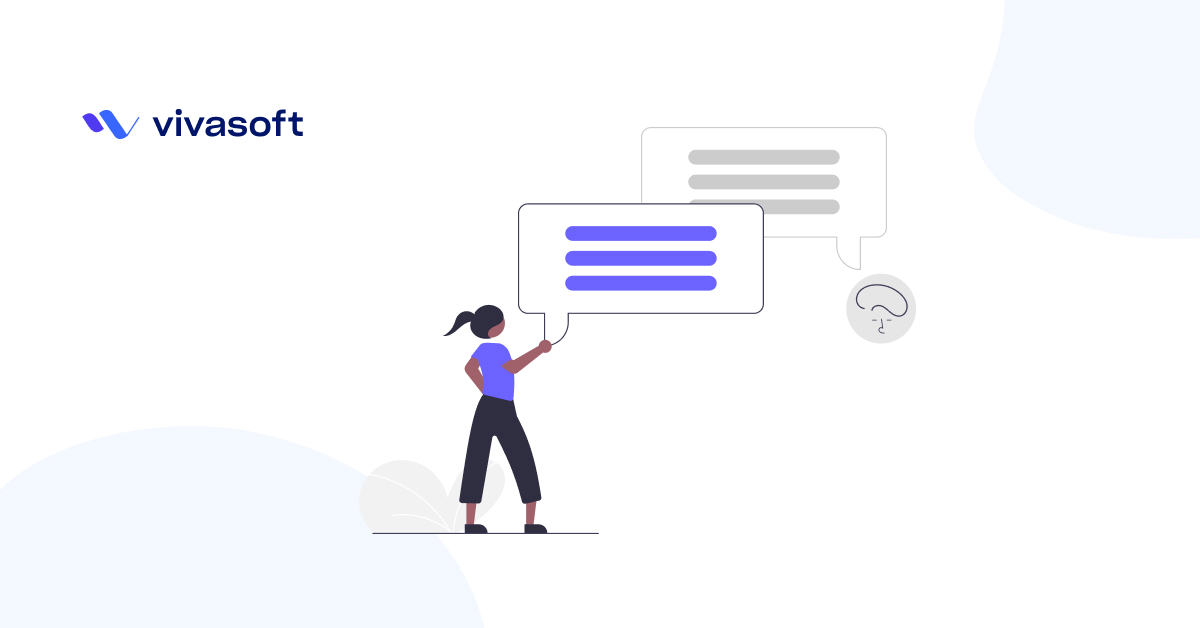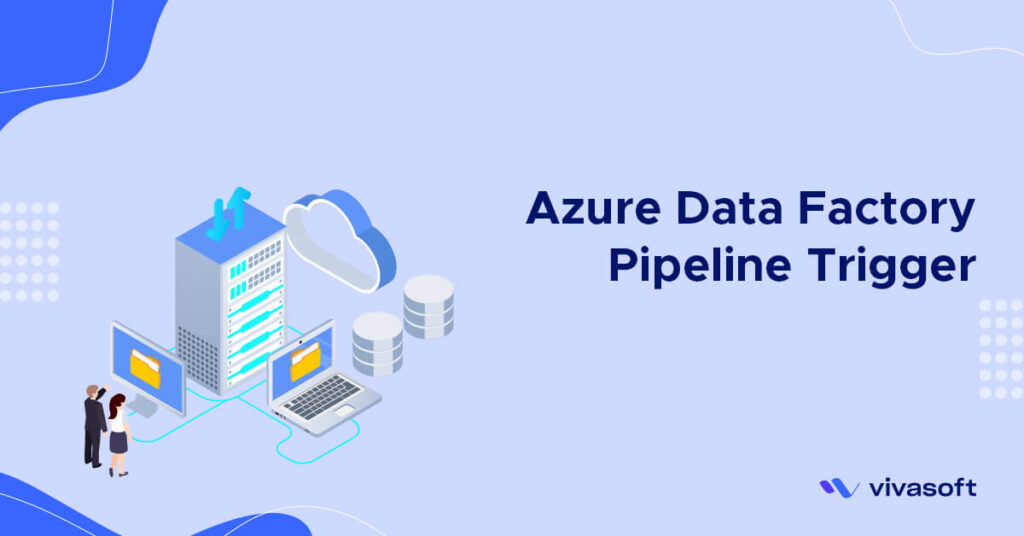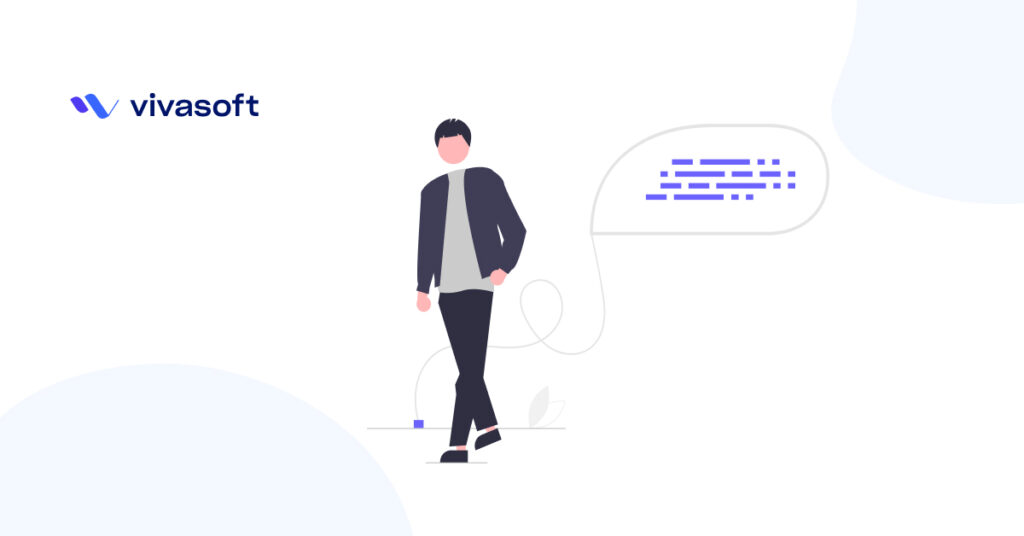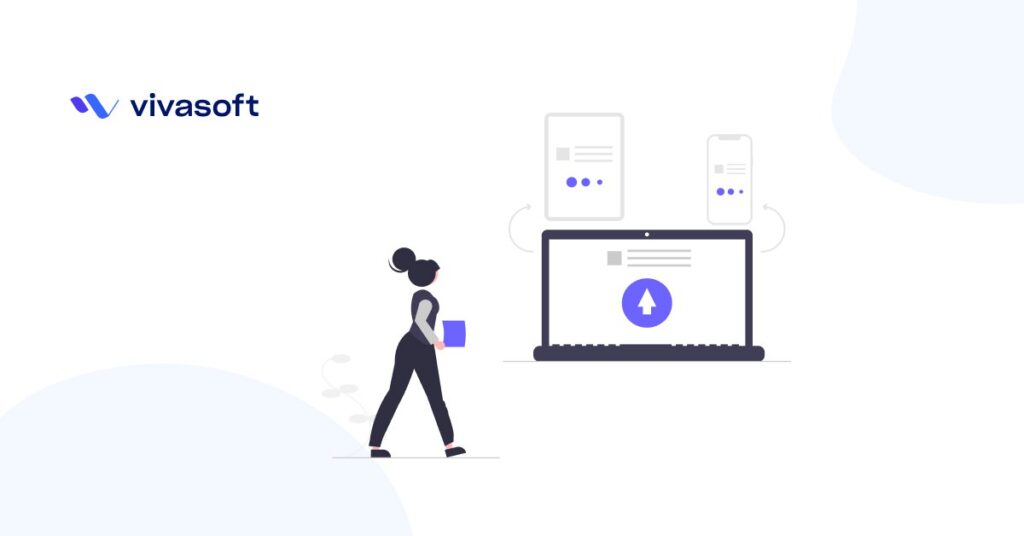Chatbots have become an increasingly popular tool for businesses looking to streamline customer service and automate repetitive tasks. One powerful tool for building chatbots is ChatGPT, a large language model developed by OpenAI.
In this blog post, we will walk through the steps of building a chatbot using ChatGPT, including how to train the model, integrate it into your application, and optimize its performance.
A Step By Step Guide to Build a Chatbot With ChatGPT
To build a chatbot with ChatGPT, you would typically start with a step-by-step process-
Step 1: Gather Data for Training
The first step in building a chatbot with ChatGPT is to gather a dataset of conversational data to use for training the model. This dataset should include a variety of different types of conversations, such as customer service interactions, FAQs, and general chit-chat. It’s important to make sure that the data is diverse and representative of the types of conversations that the chatbot will be handling in production. Additionally, it’s important to have a good mix of positive and negative examples, to ensure that the model can handle different types of user inputs and emotions. You can use online platforms like Reddit, Twitter or any other website to scrape the data or use pre-labeled datasets.
Step 2: Train the Model
Once you have a dataset, you can start training the ChatGPT model. Training the model is a computationally intensive process, so it’s recommended to use a powerful GPU for this step. You can use the OpenAI API to train the model on the dataset. Once the model is trained, you can fine-tune it by continuing to feed it more conversational data. It’s recommended to use a pre-trained version of the model and fine-tune it with your dataset, this will help the model to converge faster and improve its performance.
Step 3: Integrate the Model into Your Application
Once the model is trained, the next step is to integrate it into your application. This can be done by using the OpenAI API to send user input to the model and receive the chatbot’s response. It’s also possible to host the model on your own servers, this will give you more control over the performance and the costs. Additionally, you can implement additional layers to the model to improve its performance, like a sentiment analysis layer or a key-phrase extraction layer.
Step 4: Optimize the Chatbot’s Performance
After integrating the model into your application, the next step is to optimize the chatbot’s performance. This can be done by testing the chatbot with a variety of inputs and fine-tuning the model based on its responses. Additionally, you can use A/B testing to test different versions of the model and select the one that performs better. It’s also important to monitor the chatbot’s performance in production and continue to gather feedback and improve it over time.
Step 5: Handling the Out-of-Vocabulary
One important aspect to consider when building a chatbot with ChatGPT is handling the out-of-vocabulary (OOV) words or phrases. ChatGPT, like any other language model, has a certain vocabulary that it was trained on. If the user inputs a word or phrase that is not in the model’s vocabulary, the model will not be able to generate a response. To handle this, you can either use a pre-trained version of the model that has a larger vocabulary or use a technique called “backoff”, where the model falls back to a simpler model if it can’t generate a response. Additionally, you can use a technique called “synonyms expansion”, where you expand the vocabulary of the model by replacing the OOV words with their synonyms.
Step 6: Ensure Data Security
Another important aspect to consider is the ethical use of chatbots and language models like ChatGPT. It’s crucial to ensure that the chatbot is designed in an ethical and responsible manner, avoiding biases and stereotypes in its responses, and providing accurate and appropriate information. Additionally, it’s important to consider the privacy and security of users’ data, ensuring that it’s handled and stored in a compliant and secure manner.
Step 7: Context-Aware Attention Mechanisms
In order to improve the chatbot’s performance, it’s also important to consider the context of the conversation. A good chatbot should be able to understand and maintain the context of the conversation, allowing it to provide more accurate and relevant responses. This can be achieved by using techniques such as context-aware attention mechanisms or memory networks.
Step 8: Handle Multiple Languages
Another important consideration is the chatbot’s ability to handle multiple languages. As the world becomes more globalized, it’s important that chatbots can handle different languages and cultures. This can be achieved by training the model on multilingual data and using techniques such as machine translation or language detection.
Step 9: Design the User Interface
In addition to these technical considerations, it’s also important to think about the user interface and experience. A good chatbot should be easy to use and understand, providing clear and simple responses. This can be achieved by using techniques such as natural language generation or by incorporating visual elements such as images or videos into the chatbot’s responses.
Step 10: Update the Model
In addition to these technical considerations, it’s also important to think about the user interface and experience. A good chatbot should be easy to use and understand, providing clear and simple responses. This can be achieved by using techniques such as natural language generation or by incorporating visual elements such as images or videos into the chatbot’s responses.
Final Word
Building a chatbot with ChatGPT is a powerful way to automate customer service and streamline repetitive tasks. By gathering a diverse dataset, training the model, integrating it into your application, and optimizing its performance, you can create a chatbot that can handle a wide range of conversational scenarios and improve the user experience.